There are some prerequisites for running dataVUE. Python 3 must be installed. The 3.10.x release is recommended. You can find the latest 3.10 release here.
Once you’ve downloaded and installed Python 3.10.x you need to install some python packages. From a new command prompt issue the following commands:
pip install beautifulsoup4pip install lxmlpip install requests
Now that you have Python 3 installed and the other python packages, you can download the latest version of dataVUE here.
Once downloaded, unzip to a folder. Copy config.json.example to config.json and edit as necessary, referring to the docs as needed. You must edit your config.json file before running dataVUE.
Once your have your config.json set up appropriately, you can either double click the datavue.exe application in the folder you previously unzipped to, or you can bring up a command prompt in that folder and type datavue.exe.
Recent Comments